Introduction
This plugin provides simply feature that can change the title screen after ends up game epilogue in the RPG Maker MZ.
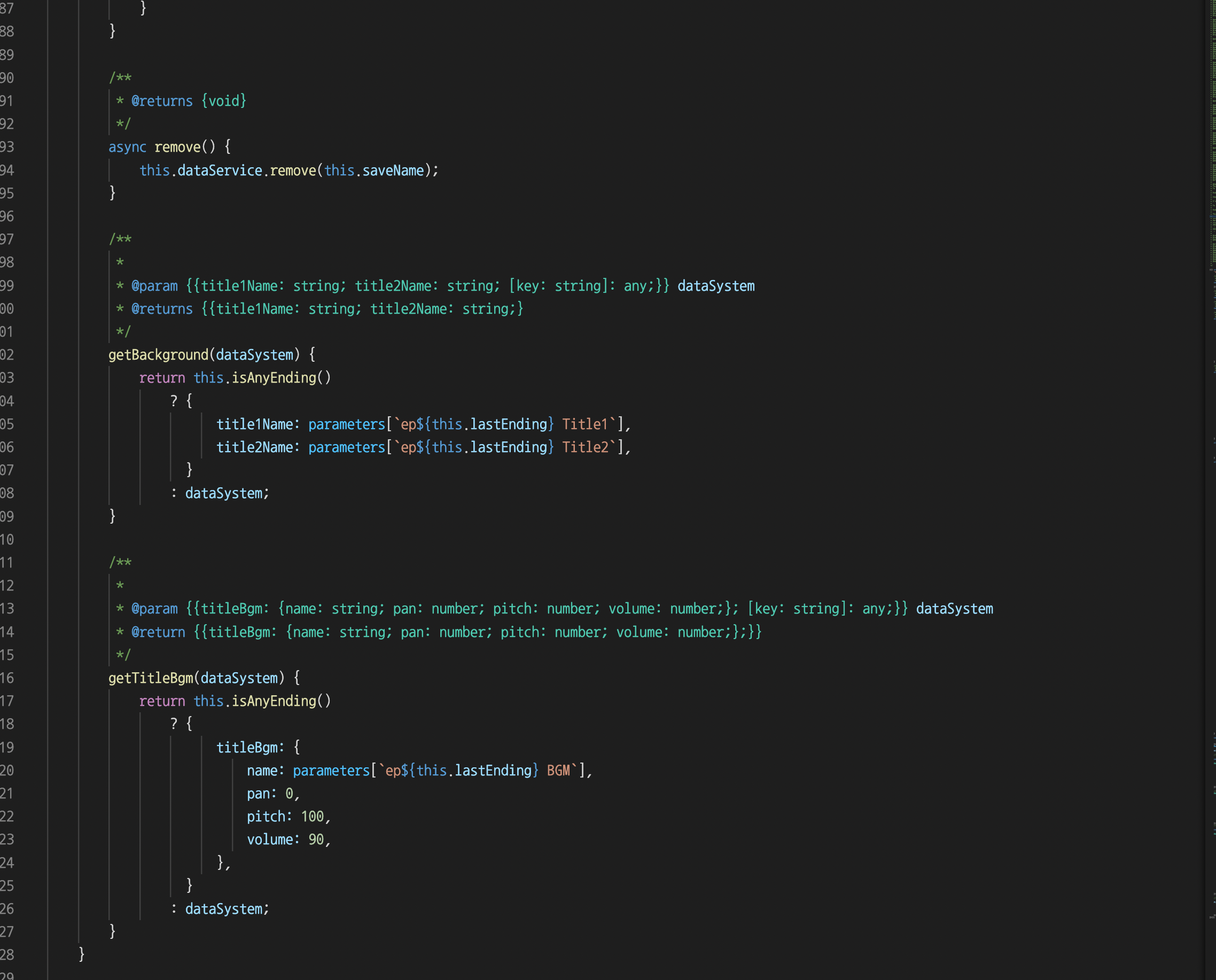
Usage
To change the title screen, you can use the following script command. I recommend that you use a plugin command instead of script command. To use plugin command, you have to find out a plugin command in the event command editor and then use it.
EndingService.setEnding("Epilogue X");
if you are using script command, above script command means the title screen must change after ends up current scene. In the text named 'Epilogue X' , the text ends with 'X', What means the X? The X means the number of the epilogue and it is the number between 1 and 4.
To remove epilogue screen, you have to call the following script command manually. This feature will be deleted the save file named 'ending.rmmzsave' in the directory called 'save'
EndingService.remove();
This feature named 'Remove Epilogue' didn't perform through the plugin command.
Link
Click right mouse button on your browser such as Chrome and more and save as other link.
Github RAW Link - https://github.com/biud436/MZ/raw/master/RS_TitleManagerEx.js
Click below link and download zip file and then unzip it, copy a file named "RS_TitleManagerEx.js" in <PROJECT_FOLDER>/js/plugins directory.
Github (ZIP) - https://github.com/biud436/MZ/archive/refs/heads/master.zip
Version Log
2022.04.19 (v1.0.0) :
- First Release.
2022.04.19 (v1.0.1) :
- Added a new plugin command that can set epilogue.