Introduction
This script allows you to playback a video of specific video format such as *.mp4, *.webm
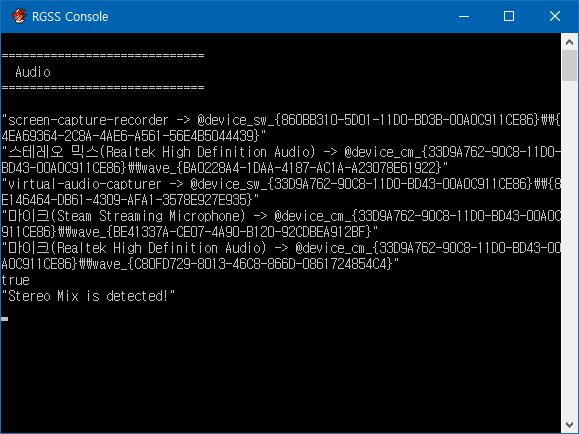
This script requires an FFMPEG tool.
On Windows 10, Downloads ffmpeg automatically!
However, it will not download automatically on other Windows.
So before starting this script, you must download the ffmpeg executable files.
it is available at
https://ffmpeg.zeranoe.com/builds/win64/static/ffmpeg-4.2.2-win64-static.zip
Next, You must place all files in the directory called "ffmpeg-4.2.2-win64-static/bin/"
The folder tree structure is as follows:
| Game.exe
|
| ffmpeg-4.2.2-win64-static
|
| bin
| ffmpeg.exe
| ffplay.exe
| ffprobe.exe
| doc
| presets
| LICENSE.txt
| README.txt
To use the screen replay feature, You place overlay-image the to Graphics/Systems/rec.png after downloading below image.
Audio capture option is detected automatically! But, The audio capturer is unstable, because ffmpeg's gdigrab doesn't provide the sound capture. if you need to use the sound capture, it must change the sound record option is as Stereo Mix.
Example
# Extract a sound file(*.ogg) from video files
FFMPEG.extract(_in, _out)
FFMPEG.extract("Movies/in.mp4", "Movies/out")
# Converts the video file as OGV file format.
FFMPEG.to_ogv(_in, _out)
FFMPEG.to_ogv("in.mp4", "out.ogv")
# This can replay the video after recording a screen using ffmpeg.
FFMPEG.screen_record("myrecord", 5)
# This method allows you to overlay an image to a certain video after recording a game screen.
FFMPEG.replay("test-record", 5)
Download
You must insert a new script between ▼ Materials and Main
Link : https://github.com/biud436/RGSS3/raw/master/RS_PlayMovieEx.rb
Version Log
2020.03.24 (v1.0.0) : First Release.
2020.03.24 (v1.0.2) :
- Added a feature that takes a screen record
- Added an image overlay to the video
2020.03.25 (v1.0.3) :
- Added the audio capture.
- Added normalize option to replay video.
2020.03.26 (v1.0.4) :
- Fixed logic for detecting the Stereo Mix.
2020.03.28 (v1.0.6) :
- Added a new feature that can download the ffmpeg during the game.
- Fixed the bug that place the window position incorrectly when playing the movie using FFPLAY.
